Windows 11 April 2024 Update is causing three major issues
Windows Latest experienced multiple problems after installing the April 2024 Patch Tuesday security update. Among the myriad of problems in the update, Microsoft has now confirmed that this update breaks VPN connections on Windows 10 and 11. Additionally, the company also confirmed issues with the “profile picture” feature in local accounts.
VPN connections failure
On the second Tuesday of April, Windows 11 received the KB5036893 update, while Windows 10 received the KB5036892 update. After installing the update, users began reporting issues when connecting to their VPN network.
We don’t think the issue is widespread, but Microsoft has still updated the KB5036893 support page to confirm VPN issues.
Windows Latest tested the April 2024 Update with our Windscribe VPN but had no problems connecting to a network. We also tested several other VPN apps with Windows 11 KB5036893 and KB5036980 updates, but there were no visible performance issues.
The support page still mentions the VPN issues, meaning that it hasn’t been fixed for everyone in the April 23, 2024 update.

According to the official release health status page, this VPN problem affects numerous Windows 10 and 11 editions. The list includes Windows 11 (23H2, 22H2, and 21H2), Windows 10 (22H2 and 21H2), and multiple Windows Server builds.
Blank White Screen Error
Many users contacted us about their problems with the KB5036893 update.
For many, the update failed to install and produced multiple error codes. Windows Latest also noticed a white screen after applying the update. It was a blank white screen with no elements, leaving us scratching our heads.
However, the problem disappeared after disconnecting the WiFi, and the PC successfully booted onto the desktop. The white screen problem didn’t occur after restarting the PC.
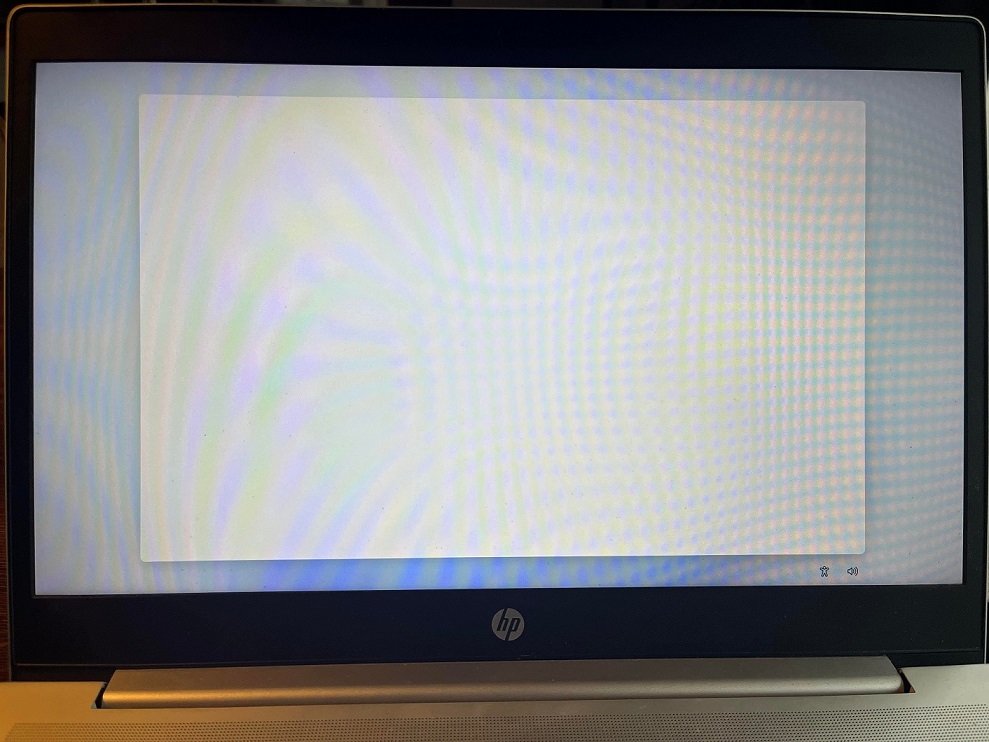
A user found success after switching to safe mode and then turning off a few services.
Even the Feedback Hub app, which lets you submit problems with your PC, stopped working for many.
Changing Profile Picture Produces Errors
Microsoft’s April security update also breaks the ability to change user account profile. If you try to change the user account profile picture, you might encounter the 0x80070520 error message.
This issue is present in all April 2024 updates, including security and optional updates.
In our tests, Windows Latest observed that the profile picture can be changed smoothly when Windows 11 is connected to a Microsoft account. However, when we tried to change the profile picture on a local account, Windows 11 refused to apply changes with the following error:
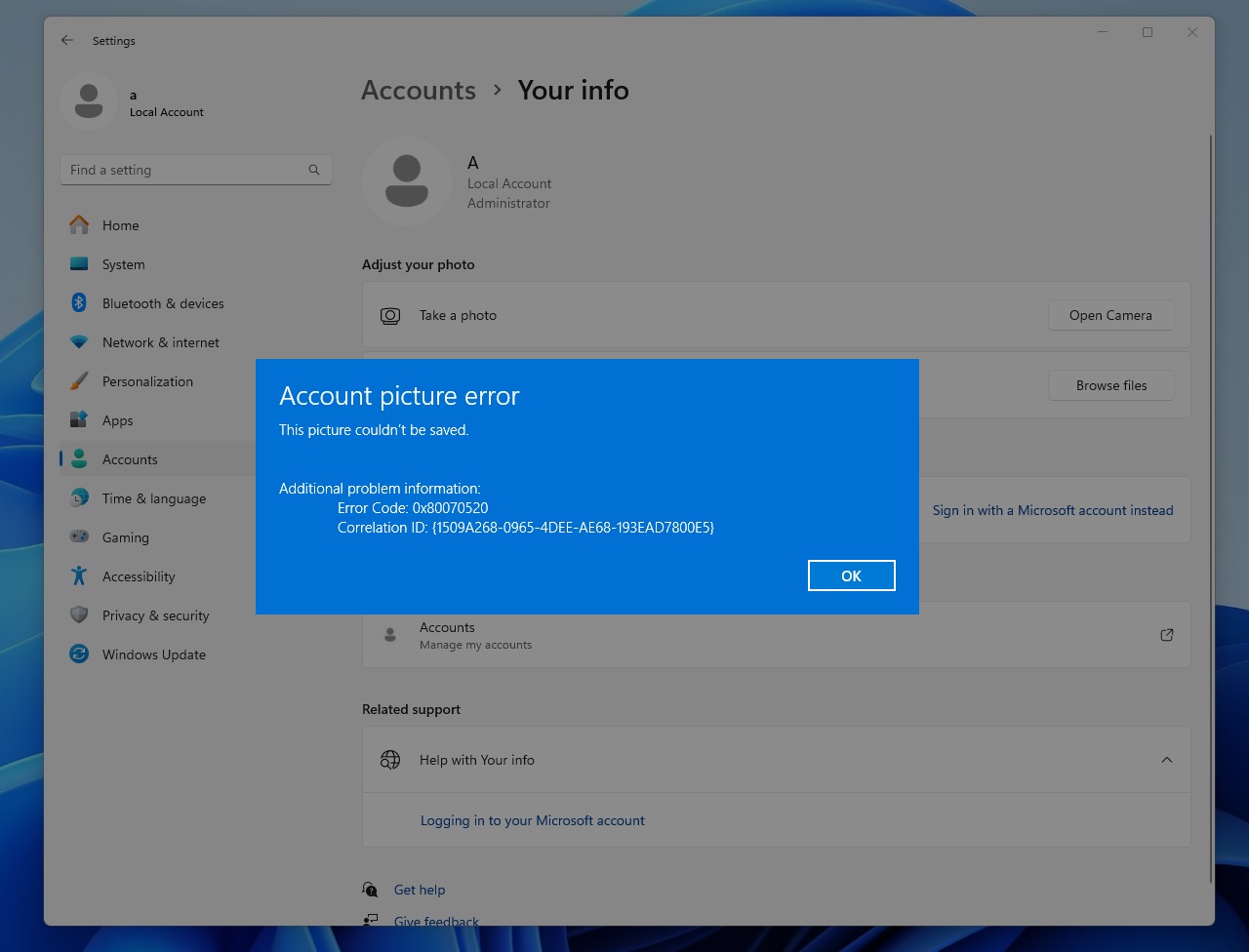
Windows 11 April 2024 updates have been available for a month now, but there’s still no patch in sight. Microsoft says it’s working on fixing these problems, but for now, the only resolution is to remove the April 2024 update from your Windows PCs.
To do that, search for Uninstall updates in the Start Menu and click the Uninstall button next to the most recent security update.
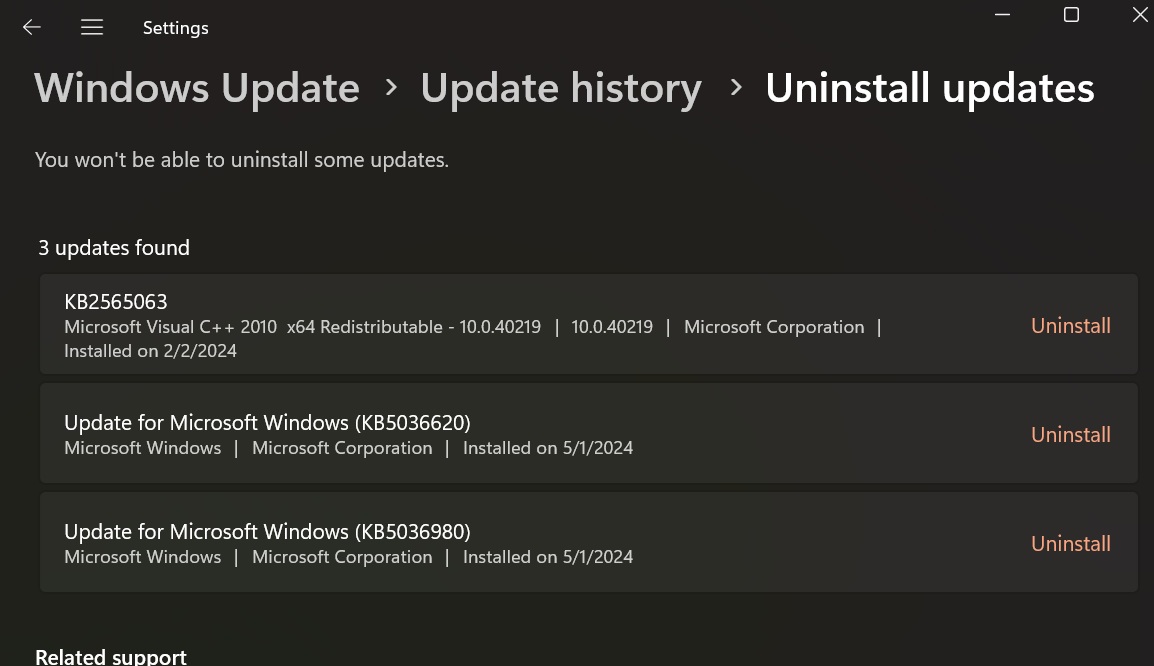
Other notable problems with the April 2024 Update include performance issues, inability to recognize external monitors, and laggy mouse and other system elements.
The post Windows 11 April 2024 Update is causing three major issues appeared first on Windows Latest
This post has been read 47 times!